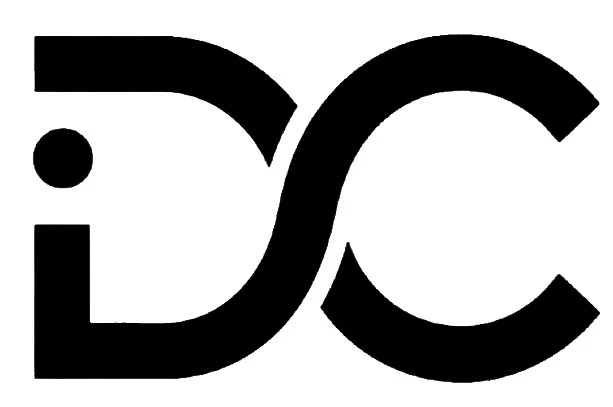Take Your Business Online in 7 Simple Steps
Why is it necessary to take your business online
In today’s digital world, taking your business online is the only viable option to remain competitive. Whether you are starting a new business or planning to move an existing business to the digital world, having an online presence can multiply your potential reach and increase sales while beating out your competition in the fast-growing market.
Here are 7 easy steps to take your business online
- Choose a Domain Name and Hosting Provider
- Design and Develop Your Website
- Set Up E-commerce (If Required)
- Optimize your website for SEO
- Set up social media marketing channels.
- Implement Email Marketing
- Advertising Campaigns (Ads)
1. Choose a Domain Name and Hosting Plan
Your domain name is your online identity and how your customers find you. Choose a domain that is simple, memorable, and relevant to your business. Securing a hosting service is equally important to store your files and ensure your website stays alive.
THINGS TO REMEMBER WHILE BUYING DOMAIN AND HOSTING
Check the domain availability of the domain and try to create your own unique domain name to be sure that no one has used it earlier.
Different hosting platforms provide different hosting services with different plans, so choosing the right plan wisely is good for your website performance. Not all hosting providers gives you high security.
There are different platforms with different plans
Like Godaddy.com, Bluehost.com,Hostinger.com
For more info visit Godaddy.com, Bluehost.com, Hostinger.com
I suggest buying domain and hosting from Hostinger as it provides you with the best security and services at a minimum cost.
Note: Always buy hosting plans of more 5 years which gives a good image in front of google that will help you in better ranking. Read more in FAQ section…
2. Design and Develop Your Website
Your website is like your identity in the online world, so designing your website is a crucial step. To follow this step you have to the right platform (WordPress, Shopify, Wix, etc) for designing your website. You must integrate essential functionalities like shopping carts, contact forms, or subscription options.
Judiciously design your website, do not overload your website with too many design options that will end up cluttering your website and confusing your customers.
Keep your website simple and easy to understand so that whoever visits your website will have a good experience.
ALSO, REMEMBER WHILE DESIGNING A WEBSITE FOR YOUR ONLINE BUSINESS
- Most of the time your user uses mobile phones to access your websites so it it very important that your website is mobile-friendly and provides a user-friendly interface on mobile phones.
3. Set Up E-commerce (If Applicable)
If your aim is to sell products online, then integrating an e-commerce platform is essential. Integrating an e-commerce platform will provide you with a personalized online store, allowing you to list your products, manage your payments, etc.
Now choosing the right platform for your e-commerce business is also essential as each platform comes with its unique features. Some of the commonly used platforms are Shopify and Woocommerce(WordPress).
From my personal experience, I prefer woo-commerce as it provides you full control over your activities and of your website.
Some of the common problems that most people encounter while setting up an e-commerce store:
- Setting up the payment gateways: Setting up payment options can be tricky, especially if you’re dealing with international customers who may prefer different payment methods.
- Inventory Management: Managing online orders alongside physical store inventory (if applicable) can be an issue for those who will be operating both online and offline businesses.
Now your website is ready along with its design so now its time to bring your website in front of google, so our next step is
4. Optimize Your Website for SEO
Search engine optimization is that practice that helps to rank your website on search engines making it easier for your users to find you.
SEO includes some practices that you have to keep in mind while doing SEO.
- On-page SEO- This includes choosing the right keywords, tags, optimizing the images, meta title and description, use of headings.
- Off-page SEO – This includes setting up the backlinks to various trustable websites to increase the traffic on your website.
- Provide original, valuable content that answers users’ queries.
- Link to other relevant pages within your website to improve site structure.
Things to remember while doing the SEO of your website
- While providing the backlinks to the website check the website is authentic and does not post any type of content which is not good for the users as it will end up affecting your website also.
5. Set Up Social Media Marketing Channels
Social media is one of the most powerful outlets for connecting with your target audience, driving traffic, and building your brand. Of course, one would expect that setting up accounts on Facebook, Instagram, LinkedIn, and Twitter are integral to any online business.Choosing a right platform is also a crucial decision as every platform has its own unique audience.
Commonly faced issues while doing social media
Content Consistency: Social media marketing involves creating content that has to be consistent and typically of a very high quantity. This is very time-consuming.
Paid Ads: Social media advertisements only work if targeted properly; otherwise, you end up parting with your money.
6. Implement Email Marketing
Email marketing is one of the most effective tools for nurturing leads and encouraging repeat business. You will build an email list, segment your audience, and create automated campaigns with which you’ll send targeted messages. Make your campaigns so personalized and relevant to your audience to maximize the effectiveness of your campaign.
7. Launch Paid Advertising Campaigns (PPC)
Pay-per-click (PPC) advertising through Google Ads, Facebook Ads, or other platforms can drive immediate traffic to your website. PPC campaigns can help generate brand awareness and sales, but they must be carefully managed to avoid wasted spending.
Remember while launching paid ads campaigns
- Cost Management: Without a clear strategy, you could spend more on ads than you gain in revenue.
- Ad Fatigue: Ads can lose their effectiveness over time if the same audience sees them repeatedly.
- Competition: Bidding for competitive keywords can be expensive, especially in crowded industries.
Common Problems and Solutions
Problem 1: Website Downtime or Poor Performance
- Solution: Choose a reliable hosting provider and regularly monitor website speed and performance using tools like Google PageSpeed Insights.
Problem 2: Lack of Traffic
- Solution: Invest in SEO, content marketing, and social media strategies to drive organic traffic and consider PPC campaigns for immediate results.
Problem 3: High Cart Abandonment Rates
- Solution: Implement abandoned cart email reminders, offer incentives like discounts or free shipping, and optimize your checkout process for simplicity.
Problem 4: Difficulty Growing Social Media Presence
- Solution: Focus on creating shareable content, engage with your audience actively, and explore paid promotions to expand your reach.
Problem 5: Security Breaches
- Solution: Invest in secure hosting,